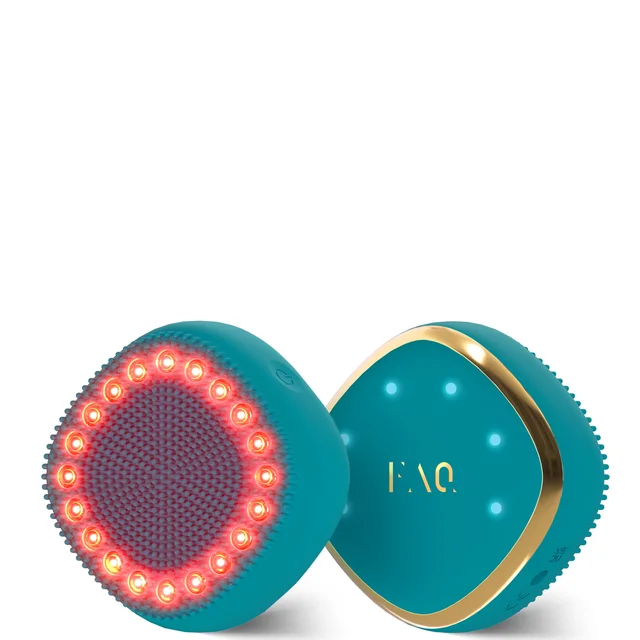T3 Smooth ID 1” Smart Flat Iron with Touch Interface
Rewards members earn 2700 points on this order. Register & opt in at checkout.
$269.99
Or 4 interest free payments of $67.49 with sezzle
In stock | Usually dispatched within 24 hours
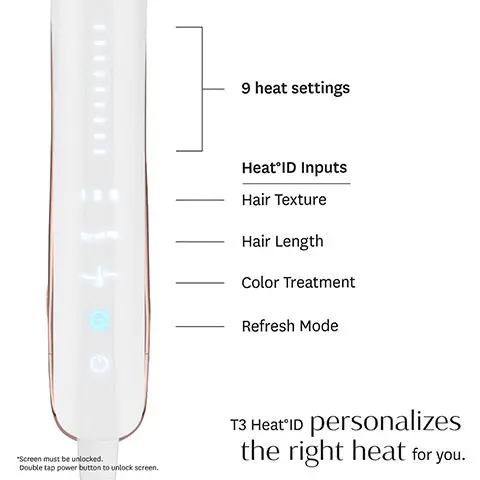
Tailor your heat for smooth, shiny results and less damage. Introducing the first-of-its-kind professional flat iron that delivers styling personalization like never before. Smooth ID uses advanced T3 Heat ID technology to reimagine your styling experience. A smart-touch interface and 9 heat settings automatically adjust to your unique profile, based on hair texture, length and color treatments. Eliminate the guesswork with personalized heat that delivers smooth, shiny results. Engineered with T3 Rapid HeatIQ® technology, Smooth ID ensures advanced heat precision for frizz-free, one-pass results. CeraGloss™ ceramic plates smooth the hair cuticle and lock in shine, while an ion generator infuses millions of frizz-smoothing negative ions. Use the Refresh Mode for second-day retouches with less heat exposure to help protect your hair. Designed with ThermaTouch® insulation technology for superior grip comfort so you can style with confidence. Other features include: StyledEdge design; Longer plates; PrecisionControl hinge; Auto World Voltage; 1 hour auto off; 8ft., 360° Professional Swivel Cord; 2-Year Warranty
Turn on/off: To turn ON, press and hold the lit power button until the tool vibrates, and lights start to cascade up. To turn OFF, first unlock the tool by quickly double tapping the power button. Then, press and hold the power button until the iron vibrates and lights start to cascade down. Note: The power button remains on while the tool is plugged in, but the tool will not heat up until turned on.
HeatID Mode:
- Set your HeatID profile: Tap and toggle through each HeatID icon to input your HeatID profile: hair texture (fine, medium, coarse) hair length (short, medium, long), and color treatment (color or not color-treated).
- Icons will stop blinking upon the first tap, and become brighter to indicate each selection.
- Lock your HeatID profile: Double tap the power button to lock your profile. The iron will begin to heat up.
- Ready to use: Once the iron beeps and the lights stop blinking, it is ready to use.
- Manual Mode: If you prefer to manually adjust your heat settings, enter Manual Mode. Tap the top of the temperature panel to increase the heat or tap the bottom of the panel to decrease the heat.
- If the screen is unlocked: tap the power button once to enter Manual Mode.
- If the screen is locked: double tap the power button to unlock the screen, then tap it one more time to enter Manual Mode.
Refresh Mode:
- To retouch previously styled hair, tap the Refresh Mode button on the unlocked screen. The lights on the screen will turn blue to indicate Refresh Mode.
- When lights turn solid, the tool is ready to use.
- To exit Refresh Mode, unlock the tool by double tapping the power button, then tap the Refresh Mode button.
How to style:
Start with dry, detangled hair. Section and twist the top half of your hair out of the way and secure it with a sectioning clip. Gather the bottom half of your hair into another clip, leaving out a thin 1” section of hair. Slowly glide the iron through the section from roots to ends. Repeat on all sections until hair is fully styled.
Use iron with caution, and select settings with caution. There are individual variations in how hair responds to heat. The optimal selection of settings may vary from person to person. In the first use, it is best to test at a low heat and for a short duration. If there are any adverse or unexpected effects, stop use of the iron immediately.
- T3
Frequently Bought Together

This item
T3 Smooth ID 1” Smart Flat Iron with Touch Interface
$269.99
Other Customers Bought
All Customer Reviews
There are currently no reviews.